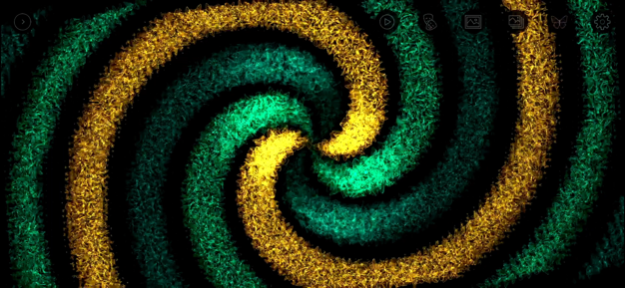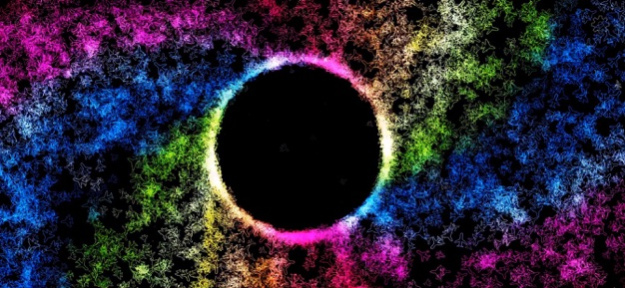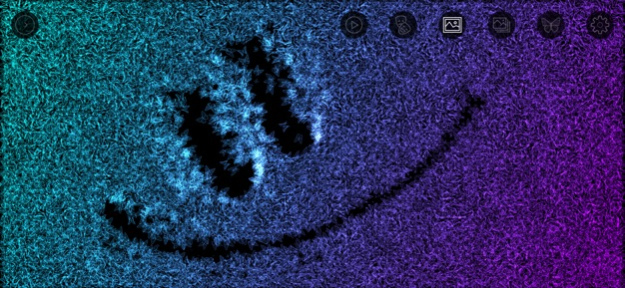Go Particles 3.7.2
Continue to app
Free Version
Publisher Description
Try interactive antistress and anxiety relief therapy! Take a break from daily routine with unique immersive and relaxing experience.
Go Particles is an interactive visualizer with lots of distinctive beautiful eye-catching effects that will keep you entertained for a long time.
Particles look and feel very alive as they are controlled by multiple properties like gravity, bounce, weight, size, colour, dimension and many more. You can even chain two effects and watch their seamless merging.
Each single particle is aware the neighbouring particles and is affected by them too, what gives us even more spectacular and complex behaviour. App effects are triggered by a combination of touches with panning option for the most of them.
Main features:
24 particle types
22 interactive visual effects
Effects support chaining
2D - 3D smooth transformations
Nodes interact with each other
User controls color for most effects
Face tracking mode for devices with true depth camera
Draw images with particles
Oct 3, 2023
Version 3.7.2
Added support for iPhone 15, iPhone 15 Plus, iPhone 15 Pro, iPhone 15 Pro Max
About Go Particles
Go Particles is a free app for iOS published in the Recreation list of apps, part of Home & Hobby.
The company that develops Go Particles is Andrejs Fomcenko. The latest version released by its developer is 3.7.2.
To install Go Particles on your iOS device, just click the green Continue To App button above to start the installation process. The app is listed on our website since 2023-10-03 and was downloaded 1 times. We have already checked if the download link is safe, however for your own protection we recommend that you scan the downloaded app with your antivirus. Your antivirus may detect the Go Particles as malware if the download link is broken.
How to install Go Particles on your iOS device:
- Click on the Continue To App button on our website. This will redirect you to the App Store.
- Once the Go Particles is shown in the iTunes listing of your iOS device, you can start its download and installation. Tap on the GET button to the right of the app to start downloading it.
- If you are not logged-in the iOS appstore app, you'll be prompted for your your Apple ID and/or password.
- After Go Particles is downloaded, you'll see an INSTALL button to the right. Tap on it to start the actual installation of the iOS app.
- Once installation is finished you can tap on the OPEN button to start it. Its icon will also be added to your device home screen.